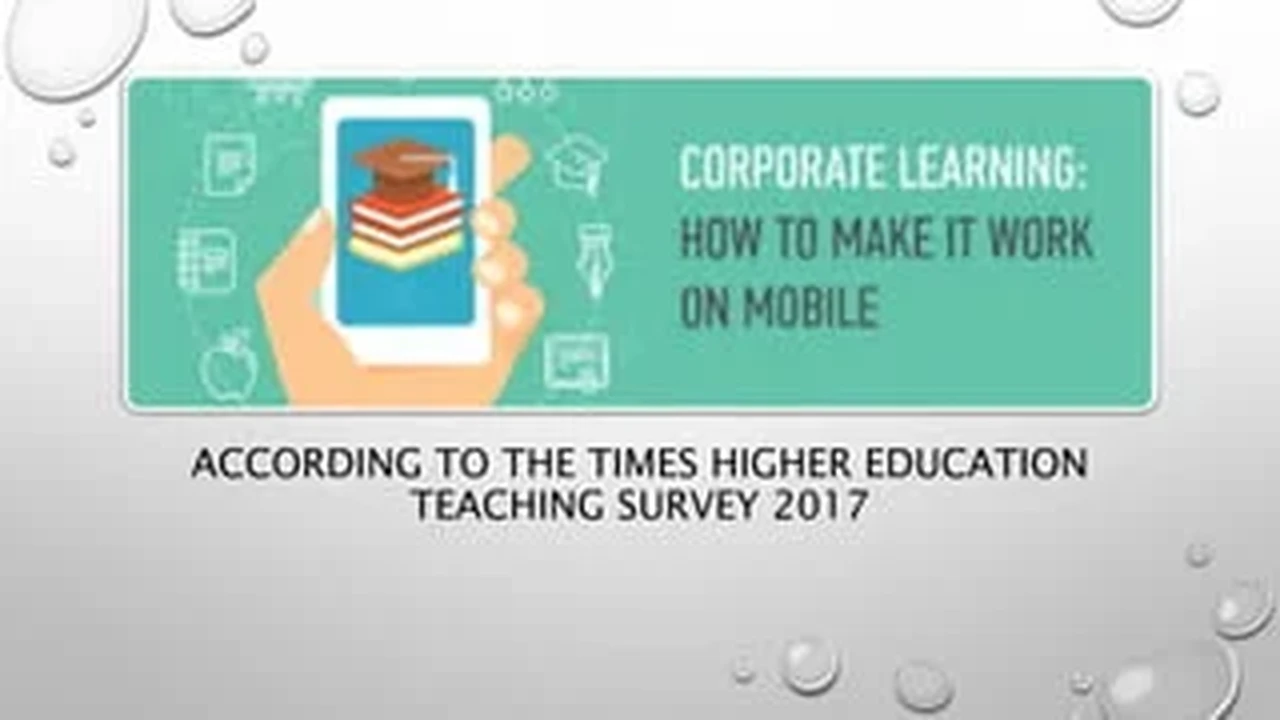7 Essential Features of a Great Online Learning Platform
Learn about the 7 essential features to look for in an online learning platform. Make an informed decision for your educational goals.
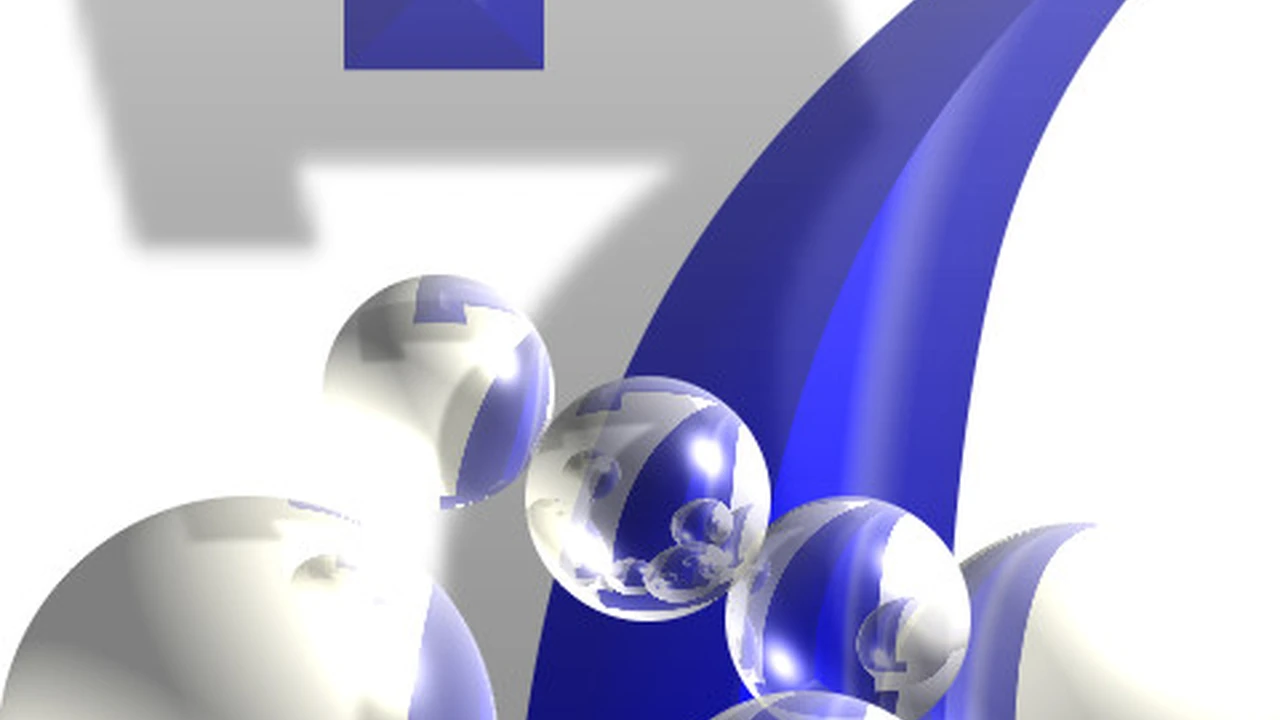
Learn about the 7 essential features to look for in an online learning platform. Make an informed decision for your educational goals.
7 Essential Features of a Great Online Learning Platform
Hey there, future learners and skill developers! So, you're thinking about diving into the world of online education, huh? That's awesome! Online learning has exploded in popularity, offering incredible flexibility and access to knowledge from pretty much anywhere. But with so many platforms out there, how do you pick the right one? It can feel a bit like trying to find a needle in a haystack, right? Don't sweat it! We're here to break down the seven absolutely essential features that make an online learning platform truly great. We'll also throw in some real-world examples, compare a few popular options, and even touch on pricing, so you can make an informed decision that perfectly fits your educational goals and your wallet.
User Experience and Intuitive Interface Navigating Your Learning Journey
First things first, a great online learning platform needs to be super easy to use. Think about it: if you're constantly struggling to find courses, navigate lessons, or submit assignments, you're going to get frustrated, and that's the last thing you want when you're trying to learn something new. An intuitive interface means everything is where you expect it to be, making your learning journey smooth and enjoyable. This includes clear menus, easy-to-understand dashboards, and a logical flow from one lesson to the next. It's all about reducing friction so you can focus on the content, not on figuring out the platform itself.
Key Aspects of a Great User Interface for Online Learning
- Clean and Uncluttered Design: No overwhelming visuals or confusing layouts.
- Easy Navigation: Simple menus, search functions, and clear pathways to courses, progress, and resources.
- Responsive Design: Works seamlessly on desktops, tablets, and mobile phones. You should be able to learn on the go!
- Accessibility Features: Options for learners with disabilities, such as screen reader compatibility, keyboard navigation, and adjustable font sizes.
Platform Examples and Comparison for User Experience
When we talk about user experience, platforms like Coursera and edX often come to mind. They've invested heavily in creating polished, professional interfaces that are generally easy to navigate. Coursera, for instance, has a very clean dashboard that clearly shows your enrolled courses, deadlines, and progress. edX is similar, offering a straightforward layout that prioritizes content. On the other hand, platforms like Udemy, while offering a massive library, can sometimes feel a bit more cluttered due to the sheer volume of courses and varying instructor styles. However, Udemy's individual course pages are usually well-structured. For a more niche platform, MasterClass excels in its sleek, almost cinematic interface, making the learning experience feel premium and engaging, though its focus is more on inspiration than deep technical skill acquisition. The pricing models vary significantly here: Coursera and edX often have subscription models or per-course fees (ranging from free audits to hundreds of dollars for specializations), while Udemy typically sells individual courses (often heavily discounted, from $10-$200). MasterClass is usually an annual subscription, around $180-$240 per year.
High Quality Content and Expert Instructors Learning from the Best
This one might seem obvious, but it's absolutely crucial. What's the point of a fancy platform if the content isn't top-notch? Great online learning platforms are defined by the quality of their courses and the expertise of their instructors. This means well-structured lessons, engaging delivery, up-to-date information, and practical applications. You want to learn from people who genuinely know their stuff and can communicate it effectively. Look for instructors with real-world experience, strong academic backgrounds, or proven success in their field. The content should be more than just a series of lectures; it should include interactive elements, practical exercises, and opportunities to apply what you've learned.
Indicators of High-Quality Content and Instructors
- Instructor Credentials: Look for bios that highlight relevant experience, degrees, or industry recognition.
- Course Structure: Clear learning objectives, logical progression of topics, and well-organized modules.
- Engagement: Videos, quizzes, assignments, projects, and interactive elements that keep you involved.
- Up-to-Date Information: Especially important for rapidly evolving fields like tech or digital marketing.
- Student Reviews and Ratings: A good indicator of how other learners perceive the course quality.
Platform Examples and Comparison for Content Quality
Coursera partners with top universities and companies (like Google, IBM, Yale), ensuring a high standard of academic rigor and industry relevance. Their Specializations and Professional Certificates are often taught by university professors or industry experts. edX operates on a similar model, collaborating with institutions like Harvard and MIT. This institutional backing generally guarantees high-quality, peer-reviewed content. For more practical, skill-based learning, LinkedIn Learning (formerly Lynda.com) offers a vast library of courses taught by industry professionals, often focusing on software skills, business, and creative arts. Their instructors are usually practitioners with years of experience. Udemy, being a marketplace, has a wider range of quality, but many instructors are highly skilled and passionate, and the platform's rating system helps filter for the best. Pluralsight is a fantastic option specifically for tech and software development, known for its expert-led paths and skill assessments. Pricing: Coursera and edX offer free audit options, with paid certificates ranging from $49 to several hundred dollars for specializations. LinkedIn Learning is typically a subscription service, around $29.99/month or $240/year. Pluralsight is also subscription-based, starting around $29/month or $299/year. Udemy courses are individual purchases, often $10-$200, but frequently on sale.
Interactive Learning Tools and Engagement Features Making Learning Stick
Passive learning, like just watching videos, can only get you so far. The best online learning platforms incorporate interactive tools and engagement features that actively involve you in the learning process. This could be anything from quizzes and coding exercises to discussion forums and virtual labs. These features help reinforce concepts, allow you to practice new skills, and provide opportunities for feedback. They transform learning from a one-way street into a dynamic, engaging experience that helps information stick.
Examples of Interactive Learning Tools and Engagement Features
- Quizzes and Assessments: To test your understanding and identify areas for improvement.
- Hands-on Projects and Assignments: Applying what you've learned to real-world scenarios.
- Discussion Forums and Community Features: Interacting with instructors and fellow learners, asking questions, and sharing insights.
- Coding Environments or Virtual Labs: For technical skills, allowing you to practice directly within the platform.
- Interactive Videos: Videos with embedded questions or clickable elements.
- Gamification Elements: Badges, points, leaderboards to motivate and track progress.
Platform Examples and Comparison for Interactive Features
Codecademy is a prime example of a platform built around interactive learning, especially for coding. You learn by doing, writing code directly in your browser. DataCamp offers a similar interactive experience for data science, with coding exercises and projects integrated into every lesson. Coursera and edX often include peer-reviewed assignments, quizzes, and active discussion forums. Many of their courses also feature practical projects. Pluralsight includes skill assessments and paths that guide you through hands-on practice. While Udemy courses vary, many instructors incorporate quizzes and downloadable resources for practice. The level of interactivity is a major differentiator. Codecademy offers a free basic plan, with Pro starting around $19.99/month. DataCamp has a free tier, with premium starting around $25/month. Coursera and edX's interactive elements are usually part of their paid certificate tracks. Pluralsight is subscription-based. Udemy's interactivity depends on the individual course design.
Progress Tracking and Feedback Mechanisms Knowing Where You Stand
Imagine running a race without knowing how far you've gone or how much further you have to go. That's what learning without progress tracking feels like! A great online learning platform provides clear ways to track your progress, showing you what you've completed, what's next, and how you're performing. Beyond just tracking, effective feedback mechanisms are crucial. This could be automated feedback on quizzes, peer feedback on assignments, or even direct feedback from instructors. Knowing where you stand and getting constructive criticism helps you stay motivated and improve.
What to Look for in Progress Tracking and Feedback
- Clear Progress Bars/Checklists: Visual indicators of course completion.
- Performance Analytics: Insights into your quiz scores, assignment grades, and areas where you might need more practice.
- Automated Feedback: Instant feedback on quizzes and coding exercises.
- Peer Review Systems: Opportunities to review others' work and receive feedback on your own.
- Instructor Feedback: For more complex assignments or projects.
- Certificates of Completion: A tangible reward for your efforts.
Platform Examples and Comparison for Progress and Feedback
Most reputable platforms offer robust progress tracking. Coursera and edX are excellent in this regard, with detailed dashboards showing your progress through modules, grades on assignments, and clear pathways to earning certificates. They often utilize peer-review systems for more complex projects, providing valuable feedback from fellow learners. LinkedIn Learning also has good progress tracking and provides certificates upon completion. Pluralsight goes a step further with its 'Skill IQ' and 'Role IQ' assessments, which not only track your progress but also benchmark your skills against industry standards, providing personalized recommendations for further learning. Udemy tracks your video completion and quiz scores, and many instructors actively engage in the Q&A section to provide feedback. Pricing for these features is generally included in the overall course or subscription fee. Pluralsight's advanced skill assessments are part of its premium subscription.
Flexibility and Accessibility Learning On Your Own Terms
One of the biggest draws of online learning is its flexibility. A great platform understands this and offers features that allow you to learn on your own terms, fitting education into your busy life. This means access to content 24/7, mobile compatibility, and often, self-paced learning options. Accessibility also extends to ensuring the platform is usable by everyone, regardless of their physical abilities or internet connection quality. The goal is to remove as many barriers to learning as possible.
Key Aspects of Flexibility and Accessibility
- 24/7 On-Demand Access: Learn whenever and wherever you want.
- Mobile App Support: Seamless learning experience on smartphones and tablets.
- Offline Access: Ability to download lessons or materials for learning without an internet connection.
- Self-Paced Learning: Control over your learning speed and schedule (though some courses have deadlines).
- Closed Captions/Transcripts: For videos, benefiting both accessibility and learning retention.
- Low Bandwidth Options: For learners in areas with limited internet access.
Platform Examples and Comparison for Flexibility and Accessibility
Almost all major online learning platforms prioritize flexibility. Coursera, edX, Udemy, and LinkedIn Learning all offer excellent mobile apps that allow you to learn on the go. Many also provide options to download course materials or videos for offline viewing, which is a huge plus for commuters or those with unreliable internet. Coursera and edX often have both self-paced and guided courses with deadlines, giving you options. Udemy is almost entirely self-paced. Skillshare is another platform that excels in flexibility, with short, project-based classes that are perfect for squeezing into a busy schedule. Their subscription model (around $165/year or $32/month) gives you unlimited access to their entire library. For accessibility, most platforms are making strides to include closed captions and transcripts. Some, like Coursera, also offer financial aid or free audit options, increasing accessibility to education for a wider audience. The pricing for these features is typically bundled into the platform's overall cost, whether it's a subscription or per-course fee.
Community and Support Systems Learning is Better Together
Learning can sometimes feel isolating, especially when you're doing it online. That's why a strong sense of community and robust support systems are essential features of a great online learning platform. Being able to connect with fellow learners, ask questions, share insights, and get help when you're stuck can significantly enhance your learning experience and keep you motivated. This could be through discussion forums, study groups, or direct access to instructors or teaching assistants.
Elements of a Strong Community and Support System
- Active Discussion Forums: Where learners can interact, ask questions, and help each other.
- Instructor/TA Support: Direct access to experts for clarification and guidance.
- Study Groups/Peer Collaboration: Opportunities to work with others on projects or discuss concepts.
- Technical Support: For any platform-related issues.
- Career Services/Mentorship: Some platforms offer additional support for career advancement.
Platform Examples and Comparison for Community and Support
Coursera and edX often have very active discussion forums, especially for their more popular courses, where learners and sometimes TAs or instructors engage. Some of their Specializations even include dedicated Slack channels or live sessions. Udemy relies heavily on its Q&A section within each course, where instructors are often quite responsive. Skillshare fosters a strong community through project galleries where students can share their work and give feedback to each other. For more intensive programs, platforms like Springboard or Thinkful (which focus on career-track bootcamps) offer dedicated mentors, career coaches, and strong peer communities, but these come with a significantly higher price tag (often thousands of dollars). DataCamp also has a community forum and a robust support system for its users. The level of community and support often correlates with the price point; free or very low-cost courses might have less direct support, while higher-priced programs offer more personalized assistance.
Credibility and Recognition Boosting Your Resume
Finally, for many, the ultimate goal of online learning is to boost their career or gain recognition for their new skills. A great online learning platform offers credible certifications or degrees that are recognized by employers and academic institutions. This isn't just about getting a piece of paper; it's about ensuring that the skills you've acquired are validated and valued in the real world. Look for platforms that partner with reputable organizations, offer accredited programs, or provide industry-recognized certifications.
Indicators of Credibility and Recognition
- University Partnerships: Courses offered by well-known universities.
- Industry Certifications: Programs that lead to certifications recognized by specific industries (e.g., Google IT Support Professional Certificate, PMP).
- Accreditation: For online degrees or longer programs.
- Employer Recognition: Do companies actively seek candidates with certifications from this platform?
- Verifiable Credentials: Digital certificates that can be easily verified by employers.
Platform Examples and Comparison for Credibility and Recognition
Coursera and edX are arguably the leaders here, offering Specializations, Professional Certificates, and even full online degrees from top universities and companies. Their certificates are widely recognized and respected by employers. For example, Google's Professional Certificates on Coursera are highly valued in the tech industry. LinkedIn Learning provides certificates of completion that can be added to your LinkedIn profile, which is a great way to showcase your skills to potential employers. Pluralsight's skill assessments and role paths are also highly regarded in the tech sector. For specific IT certifications, platforms like CBT Nuggets or ITProTV specialize in training for vendor-specific certifications (e.g., CompTIA, Cisco, Microsoft), which are crucial for IT professionals. Pricing for these can vary wildly: Coursera/edX certificates can range from $49 to several hundred, while full online degrees can be tens of thousands. LinkedIn Learning is subscription-based. CBT Nuggets and ITProTV are also subscription models, typically $59-$89/month or $599-$899/year, focusing on specific certification tracks. Udemy certificates are generally less formal but can still demonstrate initiative. The key is to match the platform's credibility with your specific career goals.
So there you have it! When you're on the hunt for the perfect online learning platform, keep these seven essential features in mind: a user-friendly interface, high-quality content and expert instructors, interactive learning tools, robust progress tracking and feedback, flexibility and accessibility, strong community and support, and credible recognition. By evaluating platforms based on these criteria, you'll be well on your way to finding an online learning experience that's not just effective, but truly transformative for your skill development and career growth. Happy learning!
:max_bytes(150000):strip_icc()/277019-baked-pork-chops-with-cream-of-mushroom-soup-DDMFS-beauty-4x3-BG-7505-5762b731cf30447d9cbbbbbf387beafa.jpg)