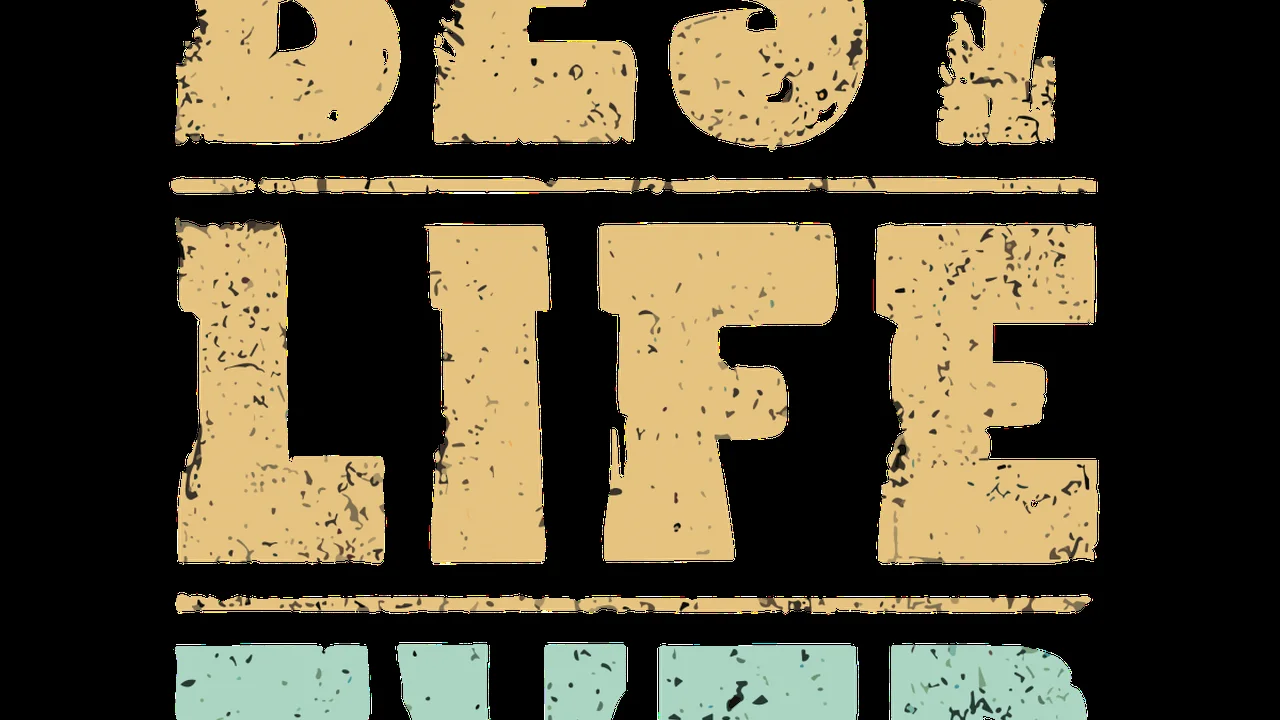Best Practices for Teaching Diverse International Online Classes
Explore best practices for teaching diverse international online classes. Create inclusive and engaging learning environments.

Best Practices for Teaching Diverse International Online Classes
Hey there, educators! Ever found yourself teaching an online class where your students are literally scattered across the globe? From bustling cities in Southeast Asia to quiet towns in the US, and everywhere in between, the modern online classroom is a vibrant melting pot of cultures, languages, and learning styles. It's super exciting, but let's be real, it also comes with its own unique set of challenges. How do you make sure everyone feels included, understood, and gets the most out of your course? That's exactly what we're diving into today. We're going to explore some top-notch strategies and best practices to help you create truly inclusive and engaging learning environments for your diverse international online classes. Think of this as your go-to guide for making every student, no matter their background, feel right at home in your virtual classroom.
Understanding the Diverse International Online Classroom Landscape
Before we jump into the 'how-to,' let's first get a good grasp of what makes an international online classroom so unique. It's not just about different time zones, though that's a big one! We're talking about a rich tapestry of cultural backgrounds, varying levels of English proficiency, different educational systems students are used to, and even diverse technological access. For instance, a student from Vietnam might have a very different approach to group work or asking questions compared to a student from Germany. Some might be used to rote learning, while others thrive on critical thinking and debate. Recognizing these differences isn't about stereotyping; it's about being aware and adaptable. It's about understanding that what works for one student might not work for another, and that's perfectly okay. Our goal is to build a learning space where these differences are celebrated and leveraged to enrich the overall learning experience for everyone.
Cultivating Cultural Sensitivity and Inclusivity in Online Learning
One of the cornerstones of teaching diverse international online classes is cultural sensitivity. This means being aware of and respecting the cultural norms, values, and communication styles of your students. It's about creating an environment where everyone feels safe to express themselves without fear of misunderstanding or judgment. Here are some practical ways to foster this:
- Acknowledge and Celebrate Diversity: Start by explicitly acknowledging the diversity in your class. Encourage students to share aspects of their culture, perhaps through icebreakers or discussion forums. This not only builds community but also helps everyone learn from each other.
- Be Mindful of Language: English might be the medium of instruction, but it's likely a second, third, or even fourth language for many. Use clear, concise language, avoid overly complex jargon or idioms, and be patient. Consider providing glossaries for technical terms.
- Vary Examples and Case Studies: When using examples or case studies, try to include ones that resonate with a global audience. If you're discussing business ethics, include examples from different regions, not just Western ones. This makes the content more relatable and engaging for everyone.
- Encourage Multiple Perspectives: Actively solicit different viewpoints on topics. Frame discussions in a way that invites students to share how a concept might be understood or applied in their own cultural context. This enriches the discussion and deepens understanding.
- Respect Religious and Cultural Holidays: Be aware of major holidays that might impact student availability or participation. A simple acknowledgment can go a long way in showing respect.
Effective Communication Strategies for Global Classrooms
Communication is key in any classroom, but it becomes even more critical when dealing with diverse international students. Misunderstandings can easily arise due to language barriers or differing communication norms. Here's how to nail it:
- Clear and Concise Instructions: Break down complex instructions into smaller, manageable steps. Use bullet points, numbered lists, and visual aids whenever possible. Don't assume anything is obvious.
- Provide Multiple Communication Channels: Offer various ways for students to ask questions and get support. This could include email, dedicated Q&A forums, virtual office hours, or even private messaging within your Learning Management System (LMS).
- Encourage Asynchronous Communication: For students in vastly different time zones, synchronous (real-time) communication can be a challenge. Emphasize asynchronous options like discussion boards, where students can contribute at their convenience.
- Be Patient and Empathetic: Understand that some students might take longer to formulate their thoughts in English or might be hesitant to speak up due to cultural norms. Create a supportive environment where mistakes are seen as learning opportunities.
- Utilize Translation Tools (Judiciously): While not a substitute for clear instruction, suggest or provide access to translation tools for students who might need them to understand complex readings or instructions. However, always emphasize the importance of understanding the original English.
Designing Engaging and Accessible Online Course Content
The content itself needs to be designed with diversity and accessibility in mind. This isn't just about making it available; it's about making it truly usable and understandable for everyone.
- Multimedia Rich Content: Incorporate a variety of media types – videos, infographics, audio clips, interactive simulations – to cater to different learning styles. Visual learners, for example, will benefit greatly from well-designed infographics.
- Captioning and Transcripts: Always provide captions for videos and transcripts for audio content. This is crucial for students with hearing impairments, but also incredibly helpful for non-native English speakers who can read along.
- Modular Content Design: Break down your course content into smaller, digestible modules. This makes it less overwhelming and allows students to progress at their own pace, revisiting sections as needed.
- Accessible Document Formats: Ensure all documents (PDFs, Word docs, presentations) are accessible. Use clear fonts, sufficient contrast, and proper heading structures. Avoid image-only PDFs that can't be read by screen readers.
- Provide Supplementary Resources: Offer additional readings, videos, or exercises for students who want to delve deeper or need extra support on a particular topic.
Leveraging Technology for Enhanced Global Learning Experiences
Technology is your best friend when teaching diverse international online classes. It can bridge geographical gaps, facilitate communication, and personalize learning. Let's look at some specific tools and how they can help:
Learning Management Systems LMS for Global Reach
Your LMS is the central hub of your online course. Platforms like Canvas, Blackboard Learn, and Moodle are widely used and offer robust features for managing diverse classes. They provide discussion forums, assignment submission tools, grade books, and content delivery. For example, Canvas allows for easy integration of third-party tools and offers a clean, intuitive interface that's generally easy for international students to navigate. Blackboard Learn is known for its comprehensive features and strong support for accessibility standards. Moodle, being open-source, offers great flexibility for customization, which can be beneficial for tailoring the learning environment to specific cultural needs or language preferences. Most LMS platforms are priced per user or per institution, with Canvas and Blackboard typically requiring institutional licenses, while Moodle can be self-hosted or accessed through MoodleCloud, with pricing varying based on user numbers and features. For a small institution or individual, MoodleCloud plans start around $120/year for 50 users, while enterprise solutions for Canvas or Blackboard can run into thousands annually.
Video Conferencing Tools for Synchronous Interaction
While asynchronous communication is vital, synchronous sessions can build community and allow for real-time interaction. Tools like Zoom, Google Meet, and Microsoft Teams are excellent for this. Zoom is incredibly popular for its ease of use and breakout room features, which are fantastic for small group discussions. Google Meet is often integrated with Google Workspace, making it convenient for those already using Google services. Microsoft Teams offers a comprehensive suite of collaboration tools alongside video conferencing. When choosing, consider features like screen sharing, recording capabilities (essential for students in different time zones), and live captioning. Zoom offers free basic plans for up to 40 minutes, with paid plans starting around $14.99/month per host. Google Meet is free for up to 60 minutes for individuals, with advanced features in Google Workspace plans starting at $6/user/month. Microsoft Teams is included with Microsoft 365 subscriptions, starting around $6/user/month for business basics.
Collaboration and Document Sharing Platforms
Group projects and collaborative assignments are great for fostering peer learning, but they need the right tools. Google Workspace (Docs, Sheets, Slides) and Microsoft 365 (Word, Excel, PowerPoint) are industry standards. They allow multiple users to work on the same document simultaneously, track changes, and leave comments. These are generally free for basic personal use, with advanced features and larger storage available through paid subscriptions (e.g., Google Workspace Business Standard at $12/user/month, Microsoft 365 Business Standard at $12.50/user/month). For more visual collaboration, tools like Miro or Jamboard (part of Google Workspace) offer virtual whiteboards where students can brainstorm, create mind maps, and organize ideas visually. Miro has a free tier for basic use, with paid plans starting at $10/user/month. Jamboard is free with a Google account.
Language Support and Accessibility Tools
To directly address language barriers and accessibility needs, consider these tools:
- Google Translate: While not perfect, it can be a quick aid for students to understand complex phrases or translate their thoughts into English. It's free and widely accessible.
- Grammarly: This writing assistant can help non-native English speakers improve their grammar, spelling, and even style in their assignments and discussions. Grammarly offers a free basic version, with premium features starting at $12/month.
- Read&Write by Texthelp: This is a fantastic toolbar that integrates with various applications and offers features like text-to-speech, dictionary, picture dictionary, and translation. It's excellent for students with learning differences or those needing language support. Pricing is typically institutional, but individual licenses are available, often around $145/year.
- Otter.ai: This AI-powered tool transcribes live conversations and recorded audio, which can be incredibly useful for students to review lectures or discussions at their own pace. It offers a free tier for up to 30 minutes per conversation, with paid plans starting at $10/month.
When recommending or integrating these tools, always provide clear instructions on how to use them and explain their benefits. Remember, the goal isn't to replace your teaching but to empower students to overcome potential barriers.
Assessment Strategies for Fair and Equitable Evaluation
Assessing diverse international students requires careful thought to ensure fairness and accuracy. Traditional assessment methods might not always capture the full extent of a student's learning, especially if language or cultural norms are a barrier.
- Vary Assessment Types: Don't rely solely on essays or multiple-choice tests. Incorporate a mix of assignments like presentations, group projects, portfolios, debates, and creative assignments. This allows students to demonstrate their understanding in different ways.
- Provide Clear Rubrics: Always provide detailed rubrics that clearly outline expectations and grading criteria. This is especially important for non-native English speakers who might struggle with implicit instructions.
- Allow for Extended Time: For written assignments or exams, consider offering extended time for non-native English speakers. This can significantly reduce anxiety and allow them to demonstrate their knowledge more effectively.
- Focus on Content Over Grammar (Initially): While good grammar is important, especially in higher education, consider prioritizing the content and ideas in early drafts or specific assignments. Provide feedback on language separately or offer resources for improvement.
- Peer Review Opportunities: Encourage peer review, but provide clear guidelines and training on how to give constructive feedback. This can help students learn from each other and improve their work.
- Formative Assessments: Use frequent low-stakes formative assessments (quizzes, short reflections, discussion posts) to check understanding throughout the course. This provides opportunities for feedback and adjustment before high-stakes summative assessments.
Building a Strong Online Community and Fostering Engagement
A sense of community is vital for student success, especially in an online environment where isolation can be a real issue. For international students, this community can also provide a crucial support network.
- Icebreakers and Introductions: Start the course with engaging icebreakers that encourage students to share a bit about themselves, their backgrounds, and their learning goals. Video introductions can be particularly effective.
- Facilitate Discussion Forums: Actively moderate and participate in discussion forums. Pose thought-provoking questions, respond to student posts, and encourage peer-to-peer interaction. Consider assigning roles or topics to ensure broad participation.
- Group Activities and Projects: Design collaborative activities that require students to work together. Use breakout rooms in synchronous sessions or collaborative documents for asynchronous work. Clearly define roles and expectations to ensure equitable participation.
- Virtual Social Events: Organize optional virtual social events, like a casual 'coffee chat' or a themed discussion, to allow students to connect on a more personal level.
- Provide Regular Feedback and Encouragement: Consistent and constructive feedback, coupled with positive reinforcement, can significantly boost student morale and engagement. Let them know you see their efforts and value their contributions.
- Be Present and Responsive: Your presence as an instructor is crucial. Respond to questions promptly, participate in discussions, and show that you're actively engaged in their learning journey.
Addressing Challenges and Providing Support for International Students
Even with the best strategies, challenges will arise. Being prepared to address them proactively and empathetically is key.
- Time Zone Management: Clearly communicate deadlines in multiple time zones or use a universal time (like UTC) and provide a time zone converter. Record all synchronous sessions and make them available immediately.
- Technical Support: Ensure students know where to go for technical support, both for the LMS and any other tools used. Provide clear instructions and contact information.
- Academic Support: Offer resources for academic writing, study skills, and research. Many universities have writing centers or academic support services that can be accessed online.
- Mental Health and Well-being: Be aware that international students might face unique stressors, including homesickness, cultural adjustment, and academic pressure. Provide information on available mental health resources or counseling services.
- Flexibility and Understanding: Life happens. Be flexible when possible with deadlines, especially for students facing unforeseen circumstances like internet outages or family emergencies. A little understanding goes a long way.
Teaching diverse international online classes is an incredibly rewarding experience. It challenges you to grow as an educator and opens up a world of perspectives. By embracing cultural sensitivity, employing effective communication, designing accessible content, leveraging technology wisely, and fostering a strong sense of community, you can create a truly impactful and inclusive learning environment where every student, no matter where they are, feels valued and empowered to succeed. It's about building bridges, not just delivering content, and that's a pretty cool thing to be a part of, don't you think?
:max_bytes(150000):strip_icc()/277019-baked-pork-chops-with-cream-of-mushroom-soup-DDMFS-beauty-4x3-BG-7505-5762b731cf30447d9cbbbbbf387beafa.jpg)