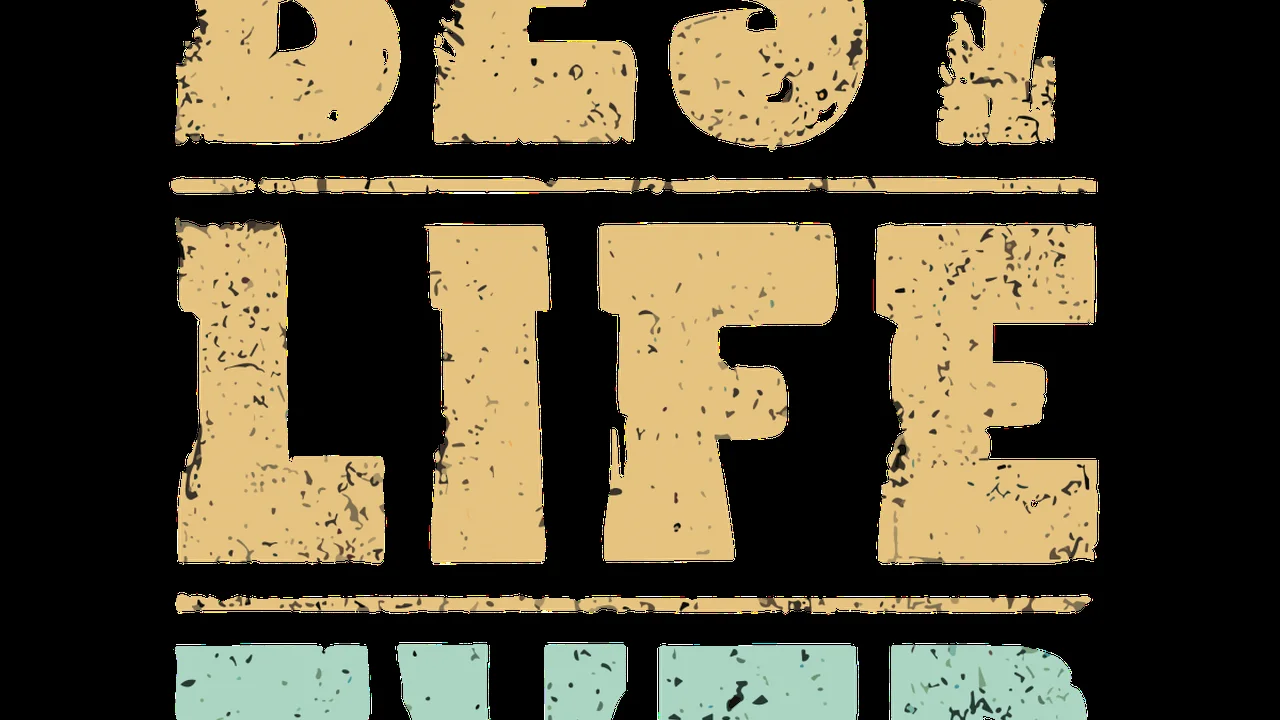Comparing Synchronous vs Asynchronous Online Learning Tools
Compare synchronous vs asynchronous online learning tools. Choose the best methods for real-time and flexible education.
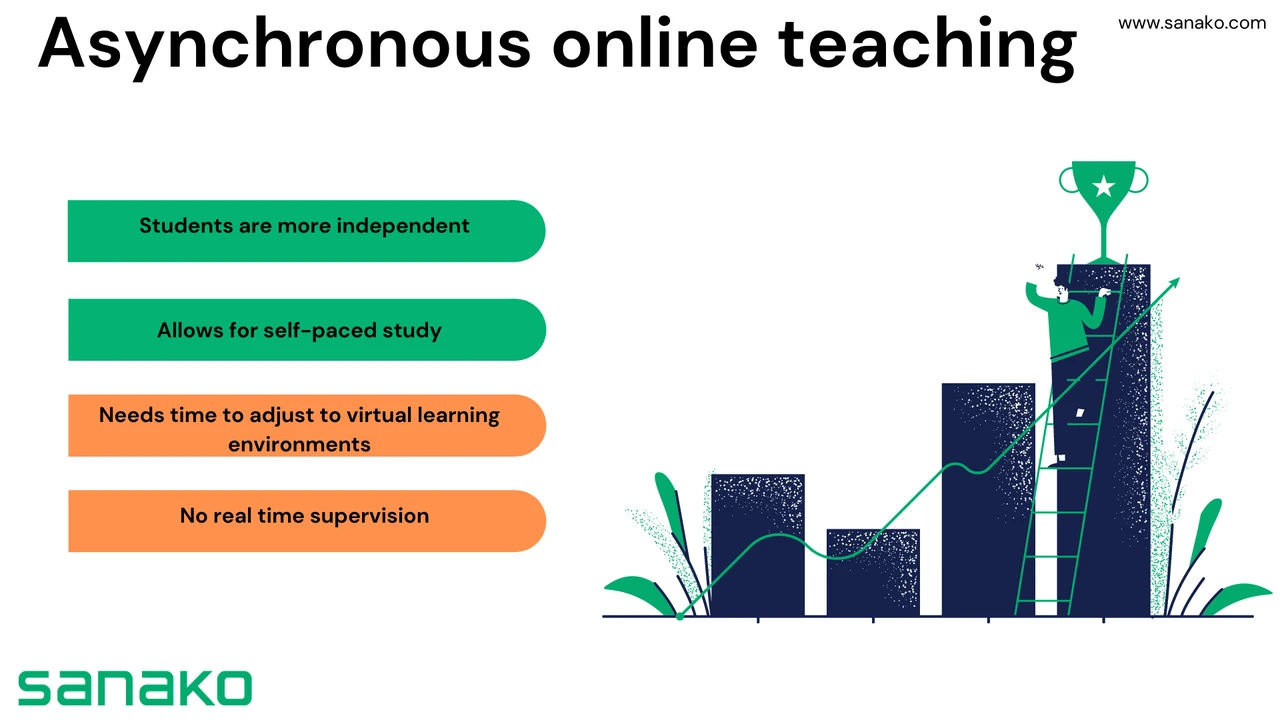
Comparing Synchronous vs Asynchronous Online Learning Tools
Hey there, future learners and educators! Ever wondered about the best way to dive into online education or deliver your courses? It often boils down to a fundamental choice: synchronous versus asynchronous learning. Both have their unique perks and quirks, and understanding them is key to picking the right path for your educational journey. Let's break down these two approaches, look at some popular tools, and figure out which one might be your perfect match.
Synchronous Online Learning Tools Real Time Interaction
Synchronous learning is all about real-time interaction. Think of it like a traditional classroom, but online. Everyone logs in at the same time, whether it's for a live lecture, a group discussion, or a virtual workshop. The beauty of synchronous learning is the immediate feedback and dynamic engagement it offers. You can ask questions and get answers right away, participate in live debates, and feel a stronger sense of community with your peers and instructors.
Key Characteristics of Synchronous Learning
- Live Sessions: Scheduled classes, webinars, and virtual meetings.
- Immediate Feedback: Questions answered on the spot, real-time discussions.
- Community Building: Stronger sense of presence and interaction among participants.
- Structured Schedule: Requires participants to be available at specific times.
Popular Synchronous Online Learning Platforms and Tools
When it comes to synchronous learning, you're looking for tools that facilitate live video conferencing, screen sharing, and interactive whiteboards. Here are some of the top contenders:
Zoom for Live Online Classes and Webinars
Zoom is practically a household name now, and for good reason. It's incredibly versatile for live online classes, webinars, and virtual meetings. Its robust features make it a go-to for many educational institutions and individual instructors.
- Features: High-quality video and audio, screen sharing, virtual whiteboards, breakout rooms for small group activities, polling, chat functions, and recording capabilities.
- Use Cases: Delivering live lectures, hosting interactive Q&A sessions, facilitating group projects in breakout rooms, conducting virtual office hours.
- Pricing: Zoom offers a free basic plan (up to 40 minutes for group meetings). Paid plans start around $149.90/year per license for Pro, offering longer meeting durations, cloud recording, and more advanced features. For larger organizations, Business and Enterprise plans are available with more comprehensive features and support.
- Why it's great: Its ease of use and widespread adoption mean most people are already familiar with it. The breakout rooms are a game-changer for collaborative learning.
Google Meet for Integrated Live Learning
If you're already in the Google ecosystem, Google Meet is a seamless option. It integrates beautifully with Google Classroom, Calendar, and other Google Workspace tools, making it super convenient for schools and individuals using Google services.
- Features: Video conferencing, screen sharing, live captions, Q&A and polling (in some plans), digital whiteboarding with Jamboard, and recording to Google Drive.
- Use Cases: Live lessons, virtual study groups, parent-teacher conferences, and administrative meetings within an educational setting.
- Pricing: Included with Google Workspace for Education (often free or low-cost for eligible institutions). Individual users can access basic features for free. Google Workspace Business plans start around $6/user/month, offering more advanced features like longer meeting times and recording.
- Why it's great: The integration with other Google tools is a huge plus, simplifying scheduling and content sharing.
Microsoft Teams for Collaborative Online Education
Microsoft Teams is another powerhouse, especially for institutions that rely on Microsoft 365. It's more than just a video conferencing tool; it's a complete collaboration hub.
- Features: Video meetings, chat, file sharing, integrated apps (like OneNote, Whiteboard), assignment management, and channels for different courses or topics.
- Use Cases: Full-fledged online classrooms, team projects, departmental meetings, and centralized communication for an entire school or university.
- Pricing: Included with Microsoft 365 Education plans (often free for eligible institutions). Business plans start around $5/user/month for Microsoft 365 Business Basic, offering Teams along with other Office apps.
- Why it's great: Its all-in-one nature means you can manage almost every aspect of your online course within a single platform, fostering a truly collaborative environment.
Asynchronous Online Learning Tools Flexible Self Paced Education
Now, let's shift gears to asynchronous learning. This approach is all about flexibility. Learners access course materials, complete assignments, and engage with content on their own schedule, without the need for real-time attendance. It's perfect for those with busy lives, different time zones, or simply a preference for self-paced study.
Key Characteristics of Asynchronous Learning
- Self-Paced: Learners control when and where they engage with content.
- Flexible Schedule: No fixed class times, ideal for diverse schedules.
- Content-Rich: Often relies on pre-recorded lectures, readings, and discussion forums.
- Reflection Time: Allows learners more time to process information before responding.
Popular Asynchronous Online Learning Platforms and Tools
For asynchronous learning, you'll be looking for robust Learning Management Systems (LMS) and content delivery platforms that can host a variety of materials and facilitate ongoing discussions.
Canvas LMS for Comprehensive Course Management
Canvas is a widely used LMS in higher education and K-12. It's known for its user-friendly interface and comprehensive features for managing all aspects of an online course.
- Features: Course modules, assignment submission, grading, discussion boards, quizzes, announcements, calendar, and integration with many third-party tools.
- Use Cases: Hosting entire online courses, delivering content, managing student progress, facilitating discussions, and providing feedback.
- Pricing: Canvas offers a free 'Free for Teachers' account with limited features. Institutional pricing varies greatly based on the number of users and specific needs, often requiring a custom quote.
- Why it's great: Its intuitive design makes it easy for both instructors and students to navigate. The modular structure helps organize content logically.
Moodle Open Source LMS for Customization
Moodle is an open-source LMS, which means it's highly customizable and can be adapted to a wide range of educational needs. It's popular globally, especially among institutions that want more control over their learning environment.
- Features: Forums, wikis, quizzes, assignments, gradebook, resource sharing, and a vast array of plugins for extended functionality.
- Use Cases: Building custom online courses, creating collaborative learning spaces, delivering blended learning experiences, and managing large-scale educational programs.
- Pricing: Moodle itself is free to download and use. However, you'll incur costs for hosting, maintenance, and potentially development if you need custom features. Many Moodle partners offer hosting and support services, with prices varying.
- Why it's great: Its open-source nature allows for incredible flexibility and customization, making it suitable for unique educational requirements.
Blackboard Learn for Enterprise Level Online Education
Blackboard Learn is another veteran in the LMS space, often used by large universities and corporations. It offers a robust and scalable solution for delivering online education.
- Features: Content management, assignment and assessment tools, discussion boards, collaboration tools, grade center, and reporting features.
- Use Cases: Managing large-scale online programs, delivering blended courses, facilitating institutional communication, and tracking student performance.
- Pricing: Blackboard Learn is primarily an enterprise solution, and pricing is typically based on institutional size and specific feature requirements, requiring a custom quote.
- Why it's great: It's a very comprehensive and stable platform, well-suited for institutions that need a powerful and reliable LMS with extensive support.
Thinkific for Course Creators and Entrepreneurs
If you're an individual course creator or a small business looking to sell courses, Thinkific is a fantastic option. It's designed to help you build, market, and sell your online courses with ease.
- Features: Course builder (drag-and-drop), video hosting, quizzes, assignments, drip content, student communities, payment processing, and marketing tools.
- Use Cases: Creating and selling online courses, building membership sites, offering digital products, and scaling an education business.
- Pricing: Thinkific offers a free plan with limited features (up to 1 course, unlimited students). Paid plans start around $49/month (billed annually) for the Basic plan, offering unlimited courses, custom domain, and email integrations. Pro and Growth plans offer more advanced features like memberships, bundles, and advanced course creation tools.
- Why it's great: It's incredibly user-friendly for creators, allowing them to focus on content rather than technical complexities. The built-in marketing and sales tools are a huge bonus.
Teachable for Independent Educators and Online Schools
Similar to Thinkific, Teachable empowers independent educators and online schools to create and sell their courses. It's known for its strong focus on customization and sales features.
- Features: Course builder, video hosting, quizzes, coaching products, sales pages, payment processing, affiliate marketing tools, and student management.
- Use Cases: Launching online courses, selling digital products, offering coaching services, and building a brand around educational content.
- Pricing: Teachable offers a free plan with limited features (transaction fees apply). Paid plans start around $39/month (billed annually) for the Basic plan, which removes transaction fees and offers custom domains. Pro and Business plans provide more advanced features like graded quizzes, course completion certificates, and group coaching.
- Why it's great: It provides excellent tools for branding and marketing your courses, making it a strong choice for entrepreneurs.
Blended Learning Combining the Best of Both Worlds
Many educators and institutions are now embracing blended learning, which, as the name suggests, combines elements of both synchronous and asynchronous approaches. This often means having some live sessions for interaction and discussion, complemented by self-paced modules for content delivery and independent study. It's a powerful way to leverage the strengths of both methods.
Benefits of Blended Learning Approaches
- Flexibility and Engagement: Offers the best of both worlds, catering to different learning styles and schedules.
- Deeper Understanding: Live discussions can clarify concepts learned asynchronously.
- Stronger Community: Scheduled interactions foster connection, while self-paced work allows for individual focus.
Tools for Blended Learning Environments
In a blended environment, you'll often use a combination of the tools mentioned above. For example, an LMS like Canvas or Moodle might host all the asynchronous content, while Zoom or Google Meet is used for scheduled live sessions.
Choosing the Right Tools for Your Online Learning Journey
So, how do you decide which approach, and which tools, are right for you? It really depends on your specific needs, goals, and resources.
Consider Your Learning Style and Schedule
- For learners who thrive on interaction and structure: Synchronous learning might be your jam. You'll love the live discussions and immediate feedback.
- For learners who need flexibility and prefer self-paced study: Asynchronous learning will give you the freedom to learn on your own terms.
- For those who want a balance: Blended learning offers a great compromise, giving you both structure and flexibility.
Consider Your Teaching Goals and Audience
- For highly interactive courses requiring immediate collaboration: Synchronous tools like Zoom or Microsoft Teams are essential.
- For content-heavy courses where learners need time to process: Asynchronous LMS platforms like Canvas or Moodle are ideal.
- For individual course creators selling their expertise: Platforms like Thinkific or Teachable provide the necessary tools to build and market your courses effectively.
Technical Requirements and Budget Considerations
Don't forget to think about the technical side of things. Do you have reliable internet access for live sessions? Are your students comfortable with the technology? Also, budget plays a huge role. While many platforms offer free tiers, advanced features often come with a price tag. Weigh the costs against the benefits and choose what makes the most sense for your situation.
Ultimately, there's no single 'best' approach. The most effective online learning experience often comes from a thoughtful combination of tools and strategies, tailored to the unique needs of the learners and the objectives of the course. Whether you go fully synchronous, completely asynchronous, or somewhere in between, the goal is always to create an engaging, accessible, and effective learning environment. Happy learning, everyone!
:max_bytes(150000):strip_icc()/277019-baked-pork-chops-with-cream-of-mushroom-soup-DDMFS-beauty-4x3-BG-7505-5762b731cf30447d9cbbbbbf387beafa.jpg)